how to add multiple pictures on instagram story
Whether you're looking to add multiple photos to Instagram Stories in record time or multiple images in the one Story.
We've got you.
Here we'll run you through exactly how to add multiple photos to Instagram Story posts across three different methods.
Then, you can simply choose which one is the best fit for you and get cracking on your posts.
Sound good to you? Let's dive right in.
Here's What You'll Learn
- How to Add Multiple Photos to Instagram Story Posts Using the Instagram App
- Your Guide to Adding Multiple Photos to a Single Instagram Story Using the Instagram App
- How to Add Multiple Photos to Instagram Story Posts Using Sked Social
- Final Thoughts
How to Add Multiple Photos to Instagram Story Posts Using the Instagram App
We all know how to add single images to Instagram Stories. But how do you add multiple images to Instagram Stories? Here we'll run you through step-by-step how to do exactly that.
Better yet, with these simple instructions, you're able to complete the whole process from inside the Instagram App.
Step 1. Selecting Your Images
First off, simply open your Instagram stories by clicking the camera in the top left corner of your screen. Or, if you don't have any other Stories active, click the plus sign on your Instagram profile icon.
Next, click the image icon in the bottom left corner of your screen. This will open up your phone's camera roll.

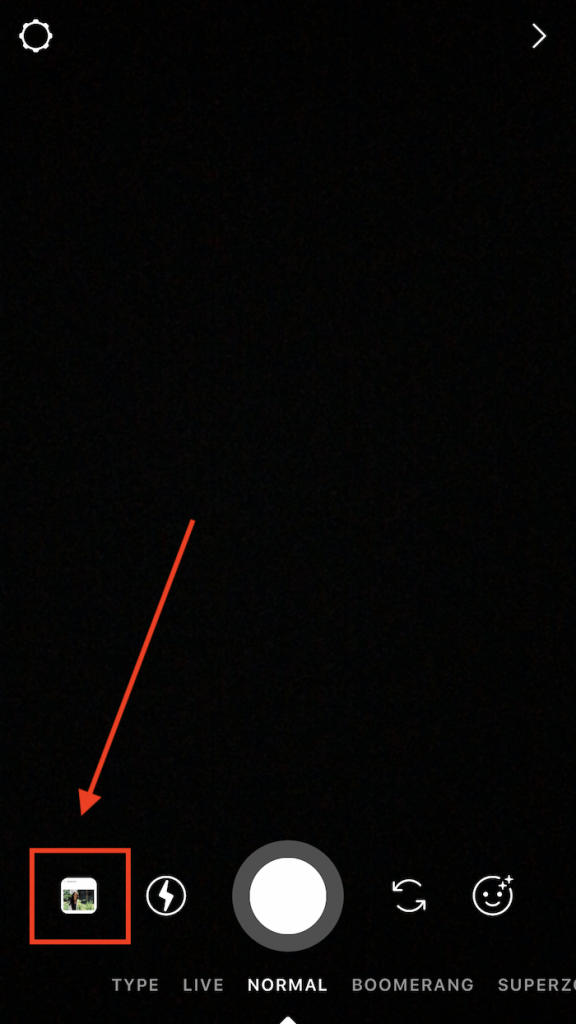
Now, click 'select multiple' from the top right corner of the screen, above your gallery of images.
Finally, select each image you'd like to upload to Stories. For each image you select, a number will appear beside it. These numbers correspond with the order your images will be uploaded in.
For example, an image with 1 next to it will appear first, 2 will appear second. And so on. To preview this ordering, click next and toggle between each. If you're not happy with the order that these images are in, simply navigate back, deselect them and reselect each in the order you'd prefer.
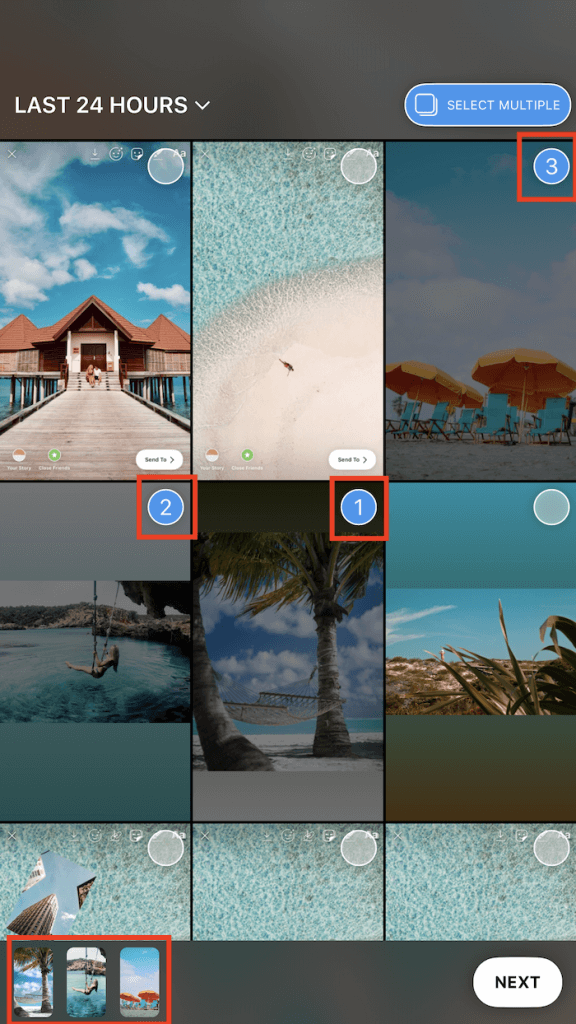
Step 2 (Optional) Adding Extra Elements
Adding stickers, text and drawings to Instagram Stories can add personality, boost engagement and enhance reach. Plus, they're also pretty fun to play around with.
Here are some examples of extra elements you might like to add to your Instagram Stories:
- Location tags
- Other accounts
- Product tags
- Adding gifs
- Writing in text
- Posting polls
- Using the questions sticker
When you're adding multiple photos to Instagram Stories, we're guessing you'll still want to make use of these guys!
Luckily, it's easier than ever to add Instagram stickers, text and drawings to multiple stories. Here's all you need to do.
Firstly, select your images. You'll see each of the images you've chosen to upload to your story at the bottom of the screen.
To select the image you'd like to jazz up, click directly on it. Add the extra elements you've chosen, and then move to the next.


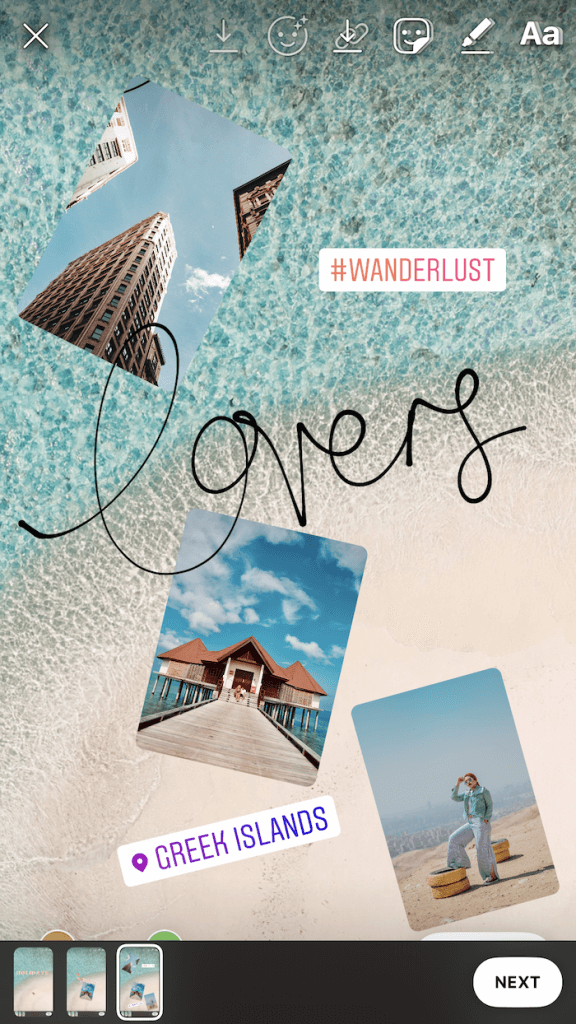
Once you're happy with the final look, simply click next at the bottom of the screen to publish!
Since you were interested in knowing how to add multiple images to Instagram Stories, we bet you're pretty adventurous in the Stories department.
So, if you're ready to experiment a little further, here's our guide on how to add multiple photos to a single Instagram Story, right within the Instagram App.
Your Guide to Adding Multiple Photos to a Single Instagram Story with Instagram
If one image just isn't enough per screen for you, we have your solution. Here's exactly how to add multiple images to a single Instagram Story.
Note: Not all accounts have this feature just yet.
Create a stunning Instagram feed your followers will love.
Sked Social is your tool for designing your feed, growing your followers, and telling your brand story.
Start your free trial

Step 1 Selecting Your Images
Much like the steps above, to select your image simply click on the camera in the top left of your screen, or directly on your Instagram profile icon.
Next, select your image, then click the sticker tab in the top right of your screen.
Scroll to find the 'image select' sticker. This will then open your camera roll again. Here you'll be able to choose any image you like. Then, adjust its size and positioning within your Instagram Story screen.
Add as many images as you like by opening the 'image select' sticker over and over again, until your happy with the final Instagram Story.




Final Thoughts
Knowing how to add multiple photos to Instagram Story posts means you have another social media tool under your belt! Go you!
Whether you choose to upload your Stories from within the Instagram App or by using Sked Social, it's important to remain active and relevant on the platform.
Here are some questions to ask yourself when making the final call.
- Do I have time to upload Instagram Stories in 'real time' or would scheduling Stories save me all the interruptions?
- How can I best use multiple images on Instagram Stories for my brand (i.e. adding stickers, text and drawings to engage an audience)
- Will I be adding multiple images to one Instagram Story? And if so, what creative ideas can I implement to keep my audience interested?
- Would I or my team work more seamlessly by scheduling our stories (AKA without constantly feeling we must upload Instagram Stories throughout our day)?
Curious to see what all the fuss about Sked Social is? Sign up for your free 7-day trial where you'll experience the time-saving benefits of scheduling Instagram and Twitter content – Including Instagram Stories and videos. Make use of our template manager, hashtag recommendation feature, analytics and more!
how to add multiple pictures on instagram story
Source: https://skedsocial.com/blog/how-to-add-multiple-photos-to-your-instagram-story/
Posted by: martinsamses.blogspot.com

0 Response to "how to add multiple pictures on instagram story"
Post a Comment